Step 1: Click on https://www.monkeyacademy.in

Step 2 - Expand menu, by clicking on the 3 horizontal lines beside the logo on top right corner

Step 3 - Click on Log In

Step 4 - Sign Up with Email
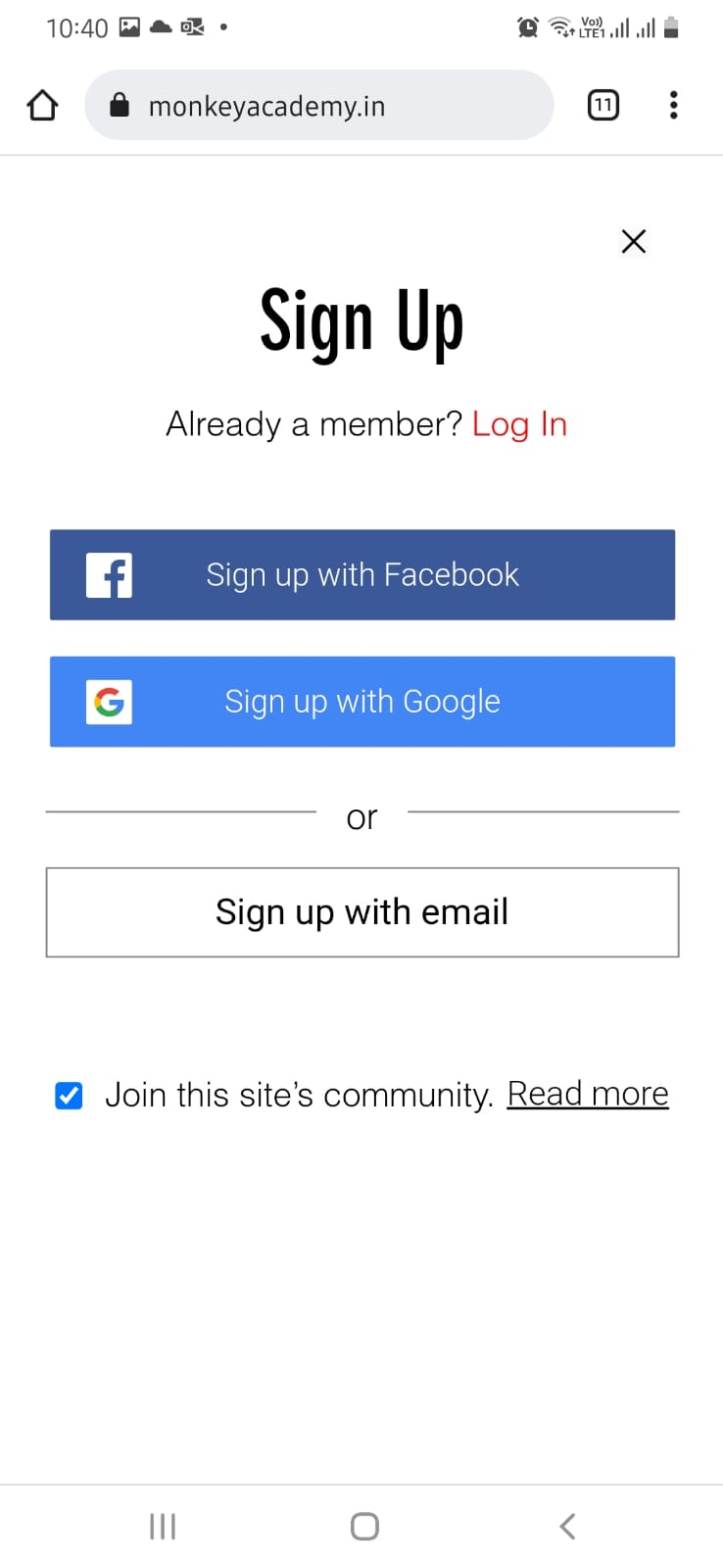
Step 5 - Enter your Email id And preferred password (not your email password)

Step 6 - Click on Sign Up after entering your details

Step 7 - After Sign Up is completed, click on Masterclass

Step 8 - Click Join

Step 9 - Click on Request to Join

Step 10 - Click on Request to Join again

Step 11 - Request is submitted

Step 13 - Inform Team Monkey the email id used and wait for the email of the approval of request to join.

This is what we at Team Monkey will recieve after you have done the above steps:

On approval of the request, you will recieve an email:

On

You can then access the course content from:
If you will be coming back to the site after you have logged out then you will have to login with your email id which has been approved from the backend.
This is how the course will appear:

Have a great day accessing the course material and applying in your business and digital marketing.
Please note the email ids shown above are for understanding only. Do not use them for communication with Team Monkey.

Comments